Configuring: product
Distance to main entrance
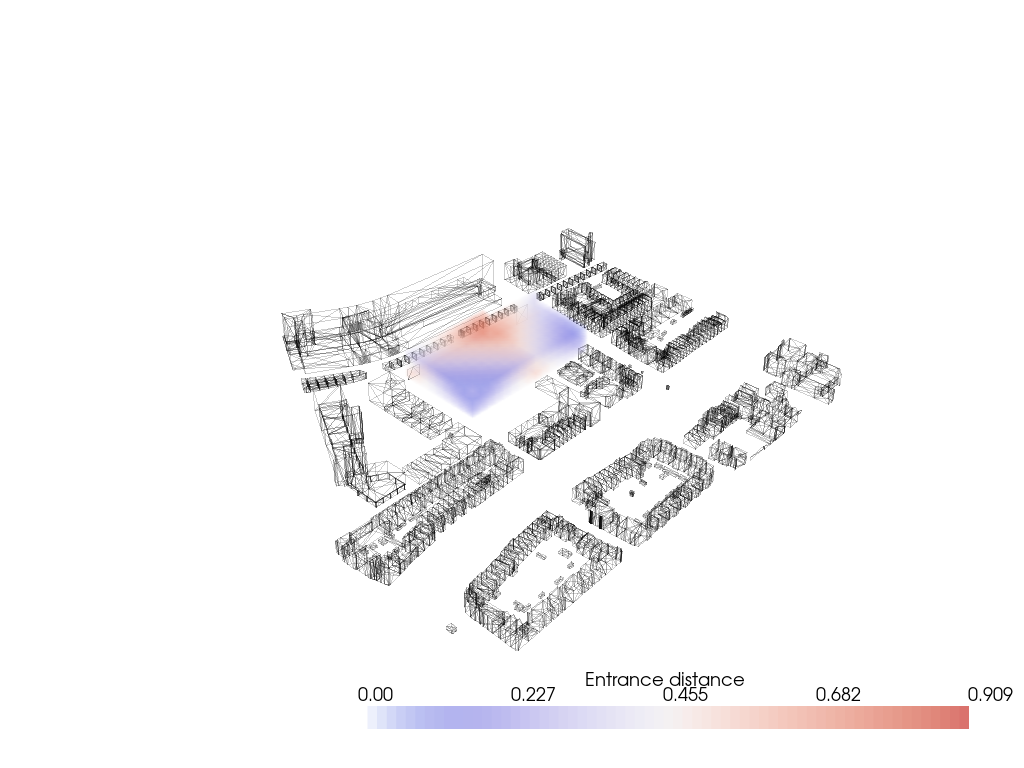
Distance_to_main_entrance_field.py
Input: voxelized_envelope.csv (low and high res), points of main street and public transport
1. Import Meshes
2. Import Lattice and points of main street and public transport
3. Compute from each voxel the average distance to the main street and public transport
4. Choose the voxel with the minimum distance as the main entrance
5. Retrieve the neighbour voxels of the main entrance
6. Set the value of the horizontal neighbours to 1 and the vertical neighbours to 2
7. For each neighbour:
Find the neighbours and add 1 (horizontal) or 2 (vertical) to its value, when it does not have a value yet
8. Convert the values into values between 0 and 1
9. Construct the field (lowres)
10. Interpolate the lowres field to highres
Output: Distance to main entrance field (low and high res)
Distance to the ground
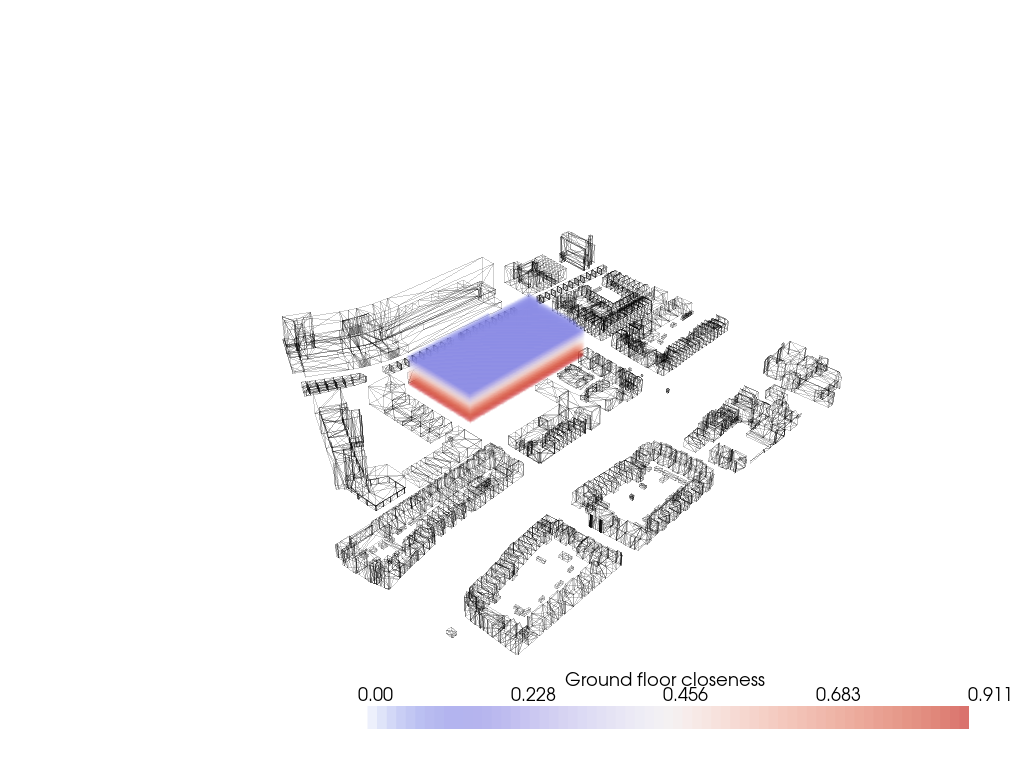
Distance_to_ground_field.ipynb
Input: voxelized_envelope.csv (low and high res), svf points
1. Import Meshes
2. Import Lattice
3. Initialize vertical adjacency matrix
Calculate distances to ground floor from every floor
4. Construct the field (lowres)
5. Interpolate the lowres field to highres
Output: Distance to ground field (low and high res)
Noise
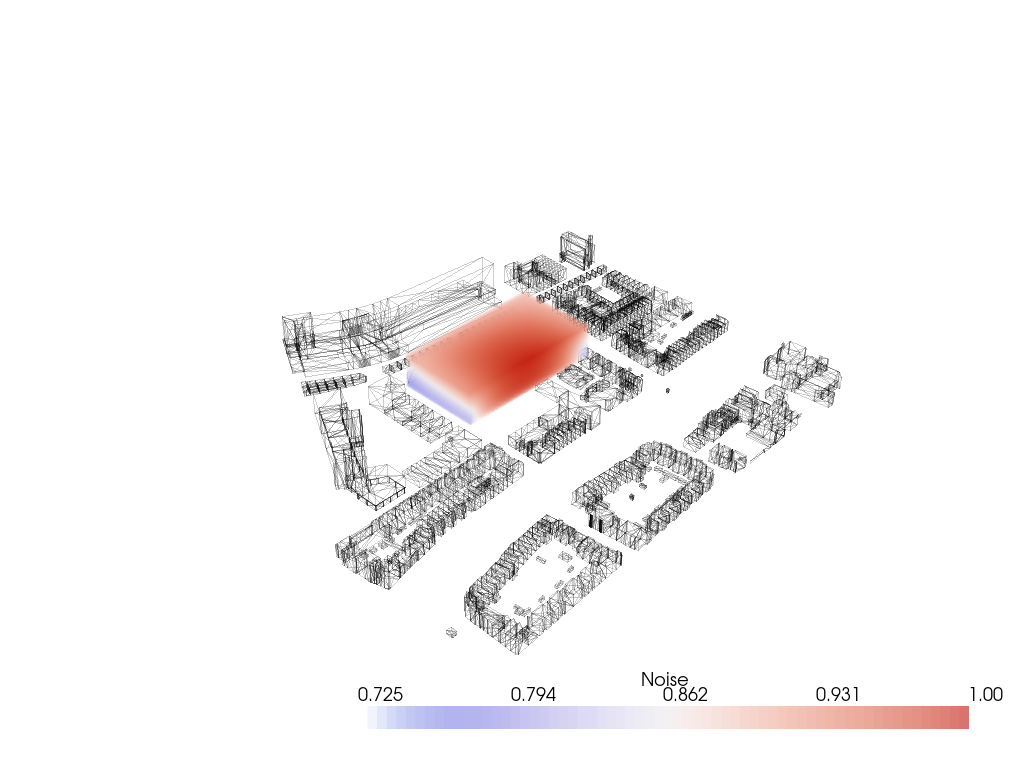
Noise_field.ipynb
Input: voxelized_envelope.csv (low and high res), noise source points, context mesh
1. Import Meshes
2. Import Lattice and noise source points
3. For each noise source point:
Assign a value corresponding with the amount of noise from that point
4. For each voxel:
Compute the distance to the noise source points
5. Multiply the distance by the value of the noise source point
6. Convert the values into values between 0 and 1 (0 = most noise, 1 = no noise)
7. Construct the field (lowres)
8. Interpolate the lowres field to highres
Output: noise field (low and high res)
Sun Accessibility
Sun Accessibility
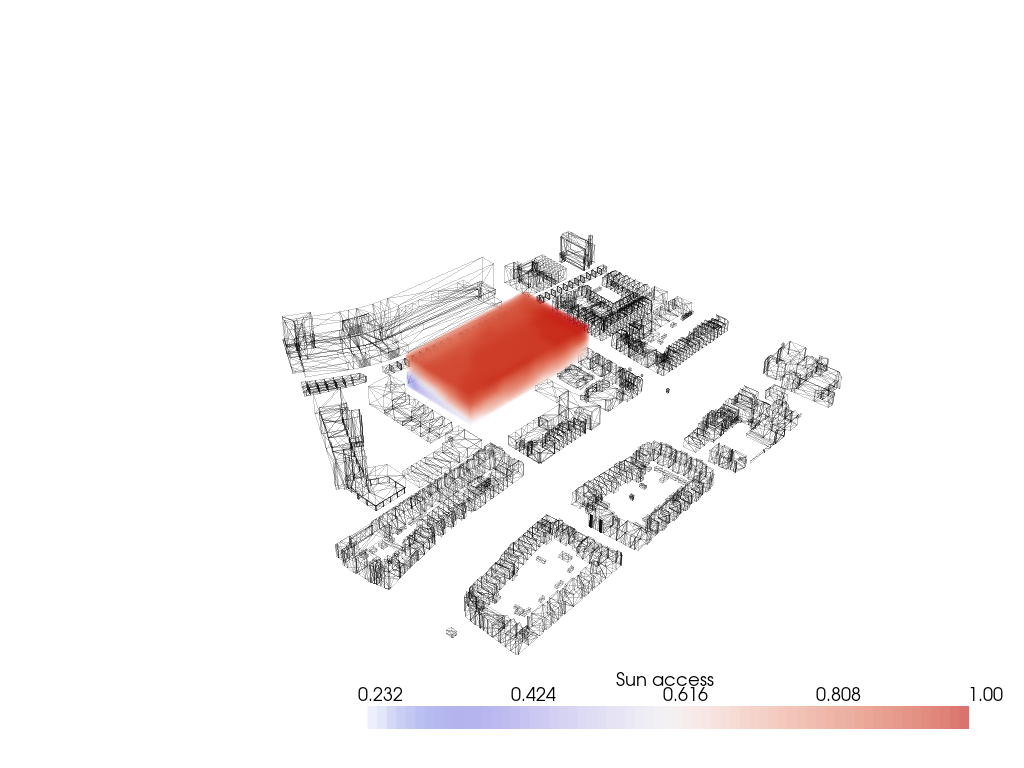
Sun_access_field.ipynb
Input: voxelized_envelope.csv (low and high res), sky dome (obj), context mesh
1. Import Meshes
2. Import Lattice and the sky dome
3. Compute the Sunpath (ladybug) and the Sun Vectors
4. Compute Intersections
5. Create list of all vectors pointing towards the sun locations over the year
6. For all voxels centres:
Compute rays towards all the sun points
If ray hits the context, skip that ray
Else store the ray
7. Calculate the percentage of time each voxel sees the sun
8. Convert the values into values between 0 and 1 (0 = no sun, 1 = much sun)
9. Construct the field (lowres)
10. Interpolate the lowres field to highres
Output: sun access field (low and high res)
Shadow Casting
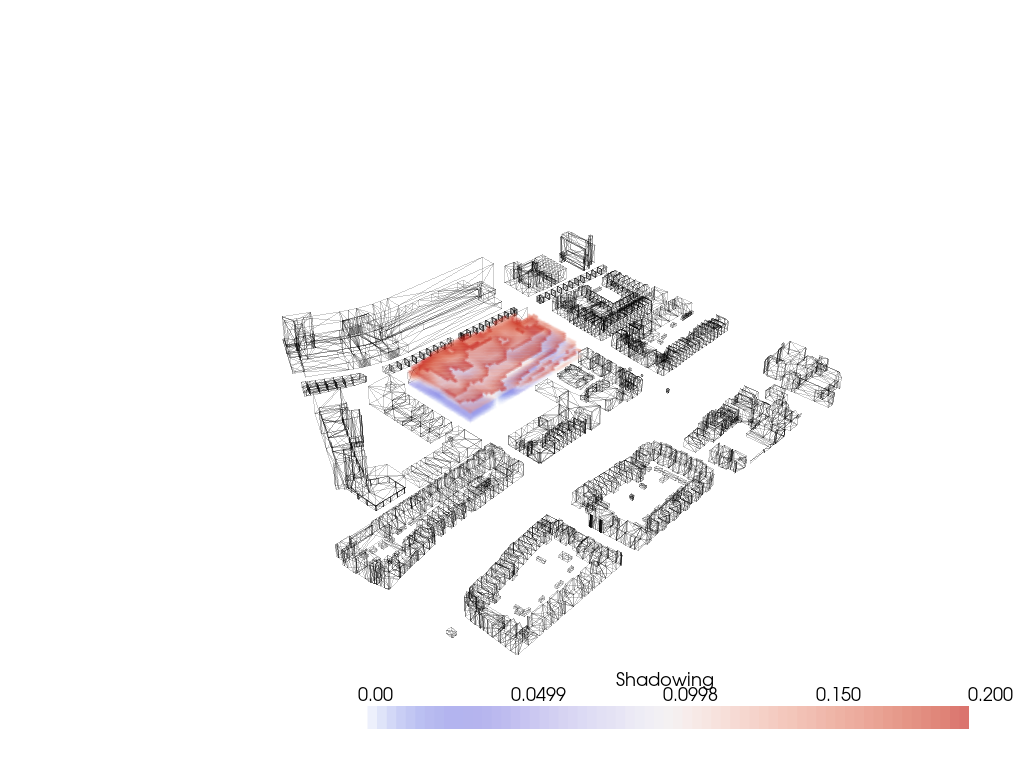
Shadow_field.ipynb
Input: voxelized_envelope.csv (low and high res), sky dome (obj), context mesh
1. Import Meshes
2. Import Lattice and the sky dome
3. Compute the Sunpath (ladybug) and the Sun Vectors
4. Invert the sun vectors
5. Compute Intersections
6.Create list of all vectors from voxel centres to the other side than the sun
7. For all voxels centers:
Compute inverted rays
If ray hits the context, store the ray
Else skip the ray
8. Calculate the percentage of time the rays from each voxel hit the context
9. Convert the values into values between 0 and 1 (0 = casts a lot of shadow, 1 = casts no shadow)
10. Construct the field (lowres)
11. Interpolate the lowres field to highres
12. Set a condition
13. Compute the solar envelope
Output: shadow field (low and high res), solar envelope
Sky View Factor
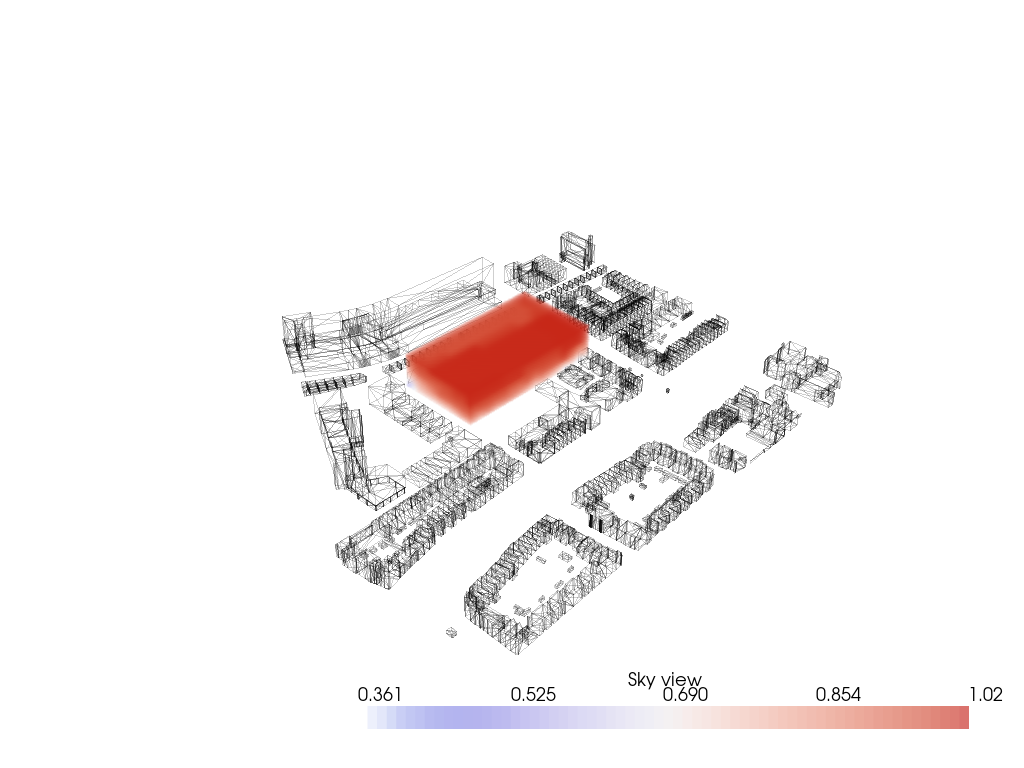
Sky_view_factor_field.ipynb
Input: voxelized_envelope.csv (low and high res), sky dome (obj), context mesh
1. Import Meshes
2. Import Lattice and the sky dome
3. Compute Intersections
4. Create list of all vectors pointing towards the sun locations over the year
5. For all voxels centres:
Compute rays towards all the sun points
If ray hits the context, skip that ray
Else store the ray
6. Calculate the percentage of time each voxel sees the sky
7. Convert the values into values between 0 and 1 (0 = no sun, 1 = much sun)
8. Construct the field (lowres)
9. Interpolate the lowres field to highres
Output: sky view factor field (low and high res)
View on Greenery
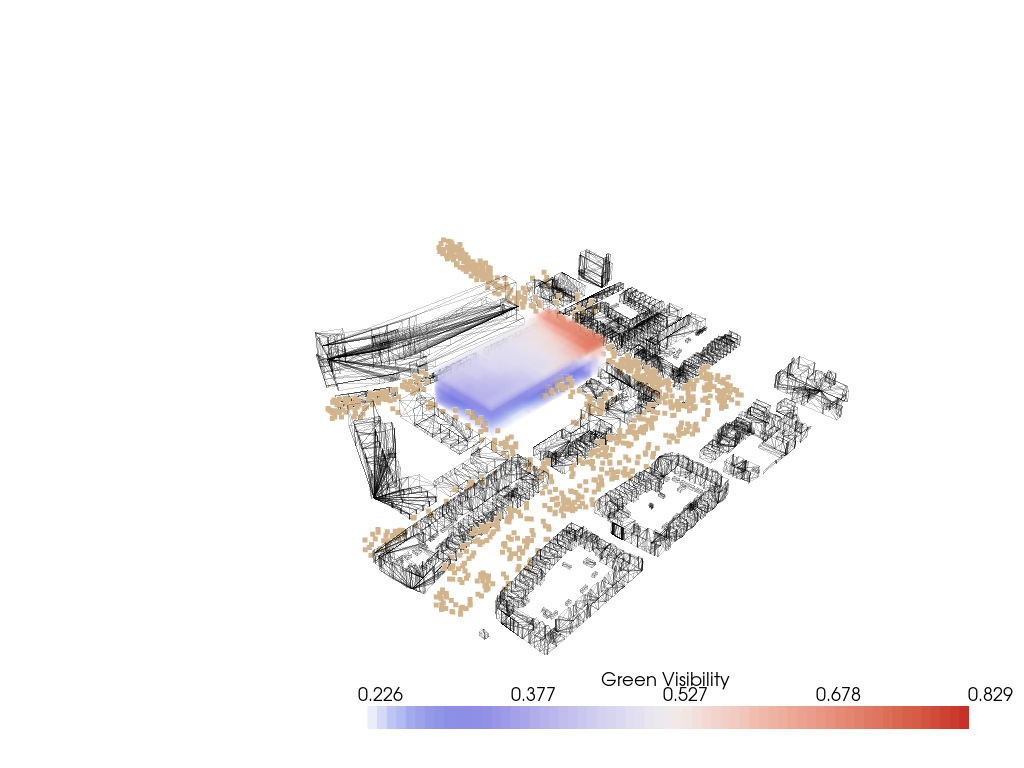
View_on_green_field.ipynb
Input: voxelized_envelope.csv (low and high res), green points, context mesh
1. Import Meshes
2. Import Lattice and green points
3. Compute rays from green points to the center of the voxels
4. For each ray the distance and intersection is calculated
5. The outcome is reshaped
6. Convert the values into values between 0 and 1
7. Construct the view on greenery field (lowres)
8. Interpolate the lowres field to highres
Output: view on greenery field (low and high res)